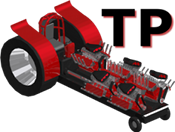Farming USA - Help
Sections:
Introduction
Farming USA is a farming simulator where you can raise crops and animals for profit, financing future planting and animal purchasing.
Interface

The left joystick moves the player around while walking, the right joystick moves the camera around. The House button will take the player back to the house on the farm. The menu button will open up a menu for the games settings and save buttons.
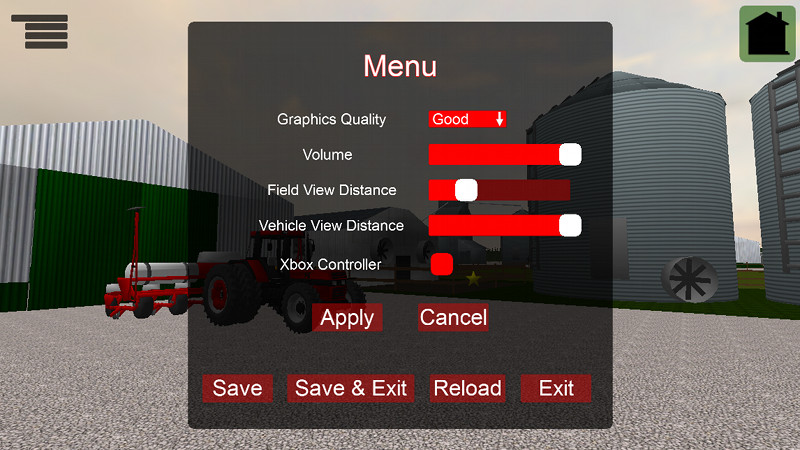
- Graphics Quality: Sets the resolution of the textures for reduced memory, Fastest will decrease screen resolution.
- Field View Distance: This slider determines how far crops will be viewable in the field. The farther the view distance (more right) the more crops will be shown. Too many crops on screen at once will reduce game performance. Keep slider as far left as possible while still maintaining an acceptable view distance.
- Vehicle View Distance: This slider determines how far vehicles will be viewable on the map. The farther the view distance (more right) the more vehicles will be shown. Too many vehicles on screen at once will reduce game performance. Keep slider as far left as possible while still maintaining an acceptable view distance.
- Xbox Controller: Checkmarking this will allow the use of an Xbox controller or other game controller to be used. The left joystick will control movement/driving, and right joystick will control camera. Top left and right bumpers will control shifting. A USB OTG cable is needed, such as these: Amazon: USB OTG
- Apply: This will apply the game settings.
- Save: This will save the game state and resume game.
- Save and Exit: This will save the game state and exit out of the game completely.
- Reload: This will reload the last game save in the game.
- Exit: This will exit the game completely WITHOUT saving!
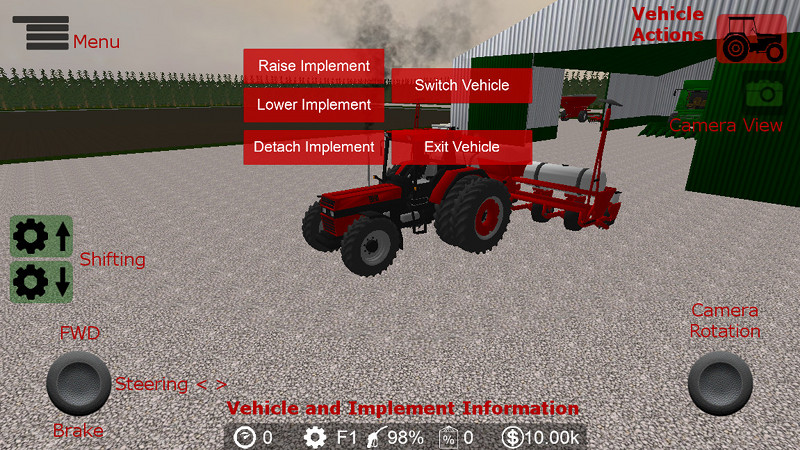
For driving, the left joystick controls steering and gas/brake. Pushing the joystick forward will increase the throttle, while pulling joystick back will increase braking. To change gears, use the up and down gear shift buttons on left. Gears can only be changed when not using throttle. The right joystick will move camera around. The camera button at top right will change between three different camera angles (inside, outside, and roof). At the bottom is listed the current speed, gear, gas, storage (for vehicle or implement attached), and money owned. The red tractor at top right will bring up all the available actions for the vehicle or implement attached.
Vehicles/Implements
There are a number of vehicles that can be owned, including tractors, combines, a truck and semi. In order to drive a vehicle, walk up to the door and a button will appear to enter vehicle. In order to attach to an implement, back the vehicle's hitch up to the implement's hitch like below:
Vehicles and implements can be bought or sold at the vehicle dealership. Simply walk up to the door of the building (where star is). You can then buy new vehicles or sell current ones. If multiples of same vehicle exist, it will always sell the closest one to dealership, so always bring the vehicle to dealership first.
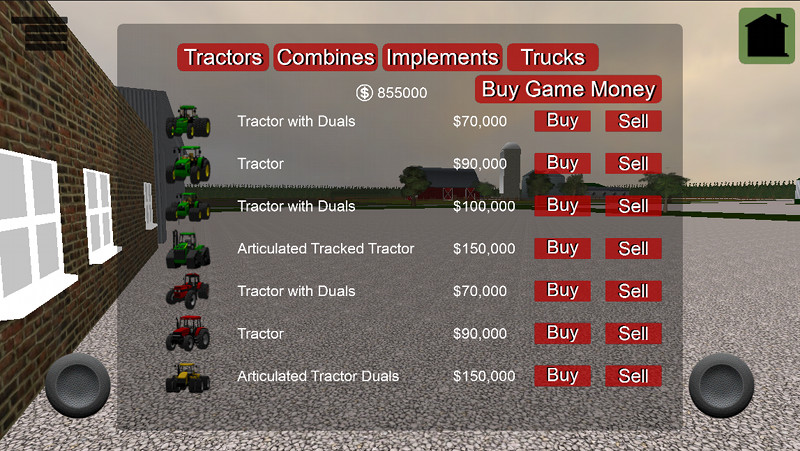
For best game performance, it is always best to keep unused vehicles/implements in one of the two sheds. These will hide away the vehicles and increase game performance.

Farming
Farming consists of three main stages: planting, harvesting, and cultivating for replanting.Planting
In order to plant, use must hook to a planter or drill. The planter's can only plant corn, and drill can only plant wheat or soybeans. In order to plant you must first fill the seeder with seed, which can be found by the shed (or seed trailer):

To plant, lower the planter to ground and go into field, staying under 7mph.
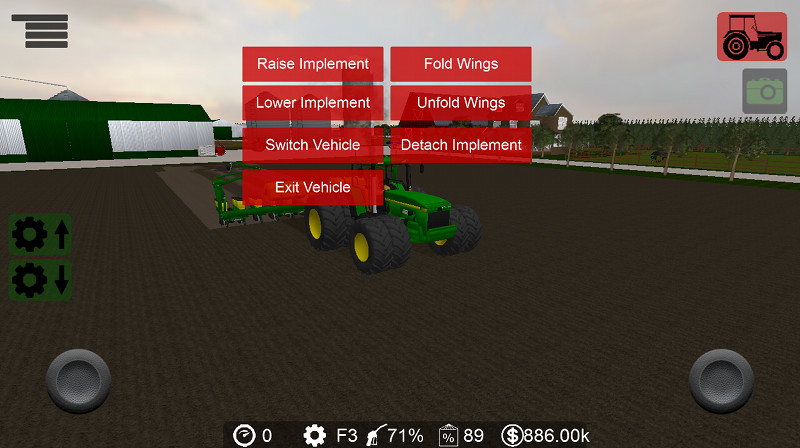
Harvesting
After around 30 minutes, the crop will be fully grown and ready for harvest. Attach the corn header or draper for wheat and soybeans to combine (lower feeder on combine and attach). Head into field and turn on the header after lowering to ground.
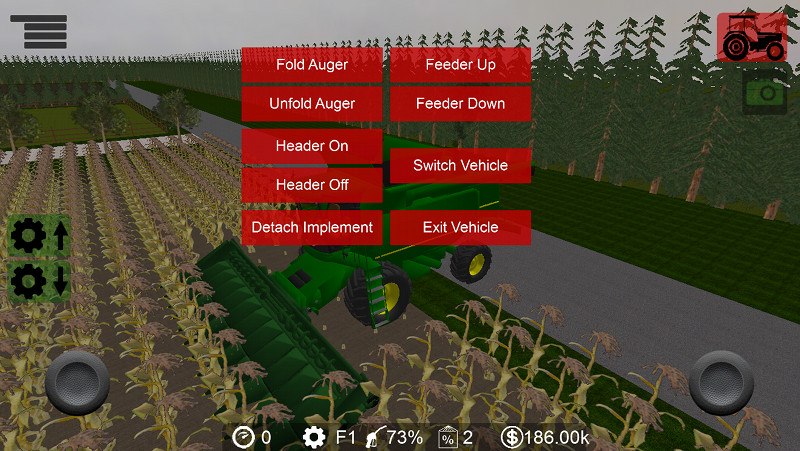
Once the combine is 100% full, you need to unload into the grain trailer (semi) or grain wagon (truck/tractor).

When the grain trailer is full, the grain can be taken to the grain elevator and sold for money!

Cultivating
In order to plant more crops, the field must be cultivated, and the stubble will go back to a field ready to plant.

Animals
Cows, sheep, and pigs can be bought and sold for a profit as well. Horses cannot be bought or sold. In order to buy animals, you must own either the semi livestock trailer, or the small pickup truck livestock trailer. Animals can be purchased at the livestock yard by backing up to the loading dock. This is also where you take animals to be sold.
Once your trailer is full (100%), unload the animals at the red barn, or pig barn. This is also where you load animals that you want to sell.

In order for the animals to grow in weight, they must have enough feed. If they don't have enough feed, they will lose weight until they starve and die. To feed the animals, go to the star inside the red barn.
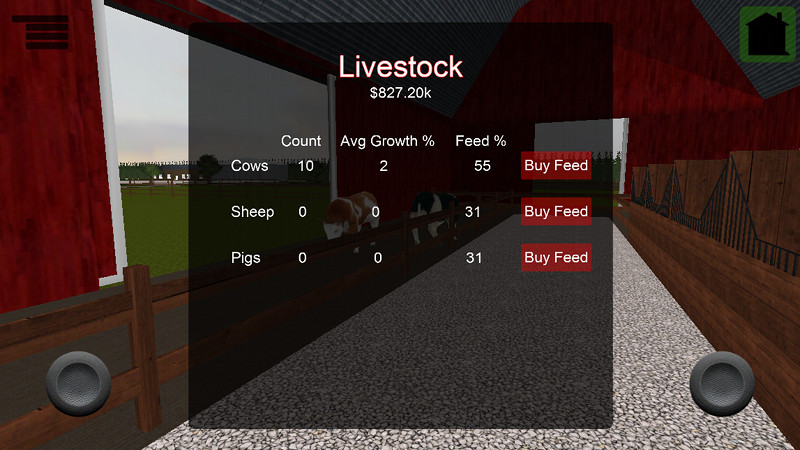
This screen also shows you the number of animals owned, and the average growth of the animals. When loading animals, it will always load the most grown animals first. If growth is going negative, that means the animals are dying and have no food!
Game Problems
If you are experiencing technical issues with the game please feel free to email me at mbowen@bowengames.com.Does the game feel slow and laggy? Try turning downt the field view distance.
Does the game not open? Try uninstalling (this will delete your save file!!) and restart device, then reinstall. Your device may not be compatible, email me for refund please!